安装fcitx-frontend-qt5
sudo apt-get install fcitx-frontend-qt5
复制fcitx-frontend-qt5到qt安装目录中
通常,fcitx-frontend-qt5在下面的目录路径中:
/usr/lib/x86_64-linux-gnu/qt5/plugins/platforminputcontexts/libfcitxplatforminputcontextplugin.so
cd /usr/lib/x86_64-linux-gnu/qt5/plugins/platforminputcontexts
ls -l
sudo cp libfcitxplatforminputcontextplugin.so /opt/Qt5.12.3/Tools/QtCreator/lib/Qt/plugins/platforminputcontexts/
更改libfcitxplatforminputcontextplugin.so权限
cd /opt/Qt5.12.3/Tools/QtCreator/lib/Qt/plugins/platforminputcontexts/
sudo chmod 775 libfcitxplatforminputcontextplugin.so
重新打开qt进行测试
一般到这就已经可以正常运行了。
针对deepin系统的方法
上面的方法我这的deepin系统并没有生效,下面的方法可以正常使用。
方法为自己编译 fctix-qt 并替换相关文件。
可直接使用下面的脚本进行自动化下载编译,需要替换脚本中6,7,8行中的路径。
fcitx-qt5_build.sh
原文来自:[CSDN-无提丶]
声明:转载此文是出于传递更多信息之目的。若有来源标注错误或侵犯了您的合法权益,请与本网联系,我们将及时更正、删除,谢谢。 邮箱地址:homedata_ltd@163.com

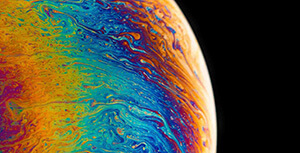

评论区